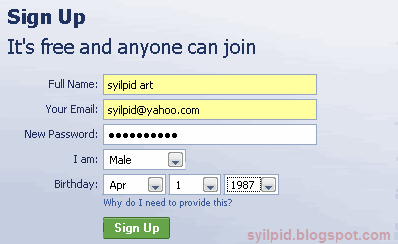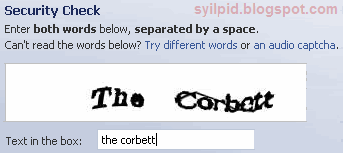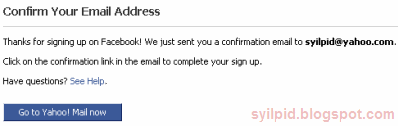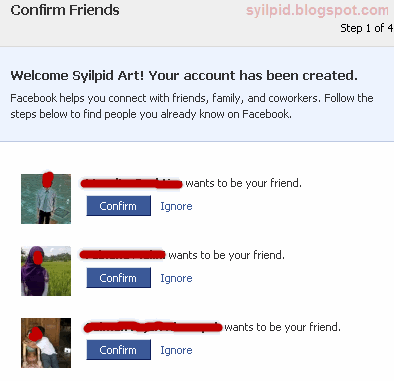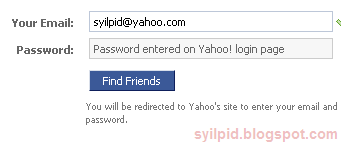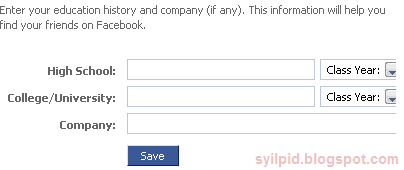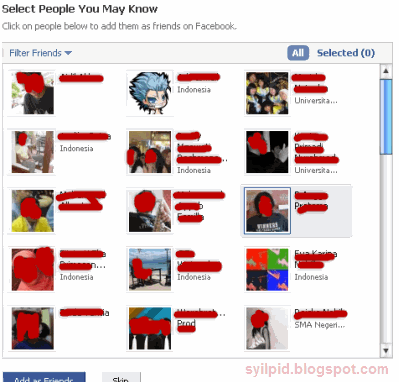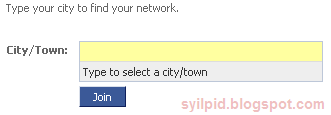Saya menulis artikel ini hanya untuk melengkapi artikel yang sudah ada dan sekedar berbagi informasi sesama penggemar facebook. Silakan search di google, anda akan mendapatkan ribuan artikel sejenis. Tapi saya rasa artikel-artikel tersebut belum ada cara penanganan yang sip!.
SOFTWARE DAN CARA PENGGUNAANNYA
Sofware ini bernama GZ's FACEBOOK FREZEER V1.0
cara kerjanya adalah memblokir akun anda seolah-olah anda telah melalukan login yang tidak sah secara berulang kali.
ini gambar sofwarenya:

CARANYA:
1. Masukkan email target anda
2. Tekan tombol Freeze
3. Tunggu hingga poses selesai

4. Untuk membatalkan cukup tekan tombol Stop Freezing
Sangat mudah bukan?
Ketika si target ingin membuka FB nya, padahal email dan passwordnya sudah benar, tetapi akan muncul tampilan sebagai berikut.

kalau tahu cara benerinnya sih gak masalah, kalau kebetulan ilmu keFACEBOOKan-nya si target itu pas-asan kan jadi panik juga. kasihan kan?
beruntunglah anda yang sudah membaca artikel ini sebab kita akan melangkah ke bab berikutnya.
CARA MEMEPRBAIKI AKUN YANG DIBLOKIR
Jika Akun anda yang jadi korban, tidak perlu panik. Sebab, Sofware ini tidak mencuri password anda dan akun anda masih aman.
Berikut cara memperbaiki akun anda yang diblokir.
1. Pada gambar yang di atas klik pada teks yang berwarna merah: "RESET KATA SANDI ANDA DI SINI"
2. Kemudian pada jendela berikutnya anda akan menemui seperti gambar di bawah ini.

3. Masukkan email anda kemudian klik " ATUR ULANG KATA SANDI"
4. Jika berhasil, maka anda akan diberitahu kalau sandi yang baru sudah dikirim ke alamat email anda.
5. Sekarang masuklah ke akun email anda. sebagai contoh adalah email saya di yahoo.
6. Anda akan menerima email yang bunyinya seperti screenshoot berikut.

(sory, banyak coretan, maklumlah, saya kan orangnya pemalu. jadi malu kalau emai2 saya ketahuan. heheheheheh)
7. Nah, silakan ikuti petunjuk tersebut: klik pada teks link yang saya lingkari merah tersebut.
8. maka akun facebook anda akan kembali sperti semula.
CARA PENCEGAHAN
1. Jangan mengumbar alamat email FACEBOOK pada siapapun, sembunyikan email anda pada halaman informasi kontak facebook anda. begini caranya:
- Masuk ke tab info
- Sunting Informasi kontak

-klik tanda GEMBOK di sebelah kanan email anda. Kemudian atur pada pilihan “TAK SEORANG PUN”
Jadi kecuali anda sendiri, tidak seorang pun yang dapat melihat informasi email anda.
- simpan pengaturan
2. Daftarkan lebih dari satu email pada akun Facebook anda. Sehingga ketika salah satu email anda di FREEZE, anda masih memiliki cadangan email untuk masuk akun anda.
3. Jangan sampai lupa password untuk masuk akun email anda. Karena jika anda tidak bisa masuk akun email anda maka anda akan mengalami kesulitan memeperbaiki akun FACEBOOK anda.
DOWNLOAD GZ's FACEBOOK FREZEER V1.0
Jika anda ingin mengetahui seperti apa software tersebut, silakan dowload di sini:
Download
Penulis tidak bertanggung jawab atas penyalahgunaan sofware tersebut. Niat saya hanya membagi informasi dengan tujuan yang baik. Maka gunakan software ini dengan bijaksana.
Terimakasih.


 Awas!! Facebook kamu di hack. Sekarang ada program namanya GZ’s Facebook. Cara kerjanya cukup simple, kita tinggal ketikan e-mail dari akun si yang punya facebook, kemudian klik Freeze. Nah ditunggu beberapa saat.. Hasilnya, password si yang punya facebook akan berubah, dan dia tidak bisa kembali masuk ke dalam facebook-nya!!
Awas!! Facebook kamu di hack. Sekarang ada program namanya GZ’s Facebook. Cara kerjanya cukup simple, kita tinggal ketikan e-mail dari akun si yang punya facebook, kemudian klik Freeze. Nah ditunggu beberapa saat.. Hasilnya, password si yang punya facebook akan berubah, dan dia tidak bisa kembali masuk ke dalam facebook-nya!!
 |
| 

 ) Anjar teringat nasehat temannya untuk mengakses sebuah blog bernama
) Anjar teringat nasehat temannya untuk mengakses sebuah blog bernama 







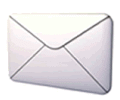 Kemarin baru saja diumumkan bahwa Facebook meluncurkan fitur baru yaitu berlangganan status teman dengan subscribe via sms. Dengan fitur ini Anda dapat mengetahui status teman dimanapun Anda berada. Jadi tak perlu repot memantau terus Facebook Anda, cukup dengan melakukan subscribe via sms Anda setiap saat bisat mendapatkan status teman lewat sms yang akan dikirimkan oleh Facebook. Anda juga dapat mengomentari status teman langsung dari ponsel Anda dengan cara membalas sms yang diterima.
Kemarin baru saja diumumkan bahwa Facebook meluncurkan fitur baru yaitu berlangganan status teman dengan subscribe via sms. Dengan fitur ini Anda dapat mengetahui status teman dimanapun Anda berada. Jadi tak perlu repot memantau terus Facebook Anda, cukup dengan melakukan subscribe via sms Anda setiap saat bisat mendapatkan status teman lewat sms yang akan dikirimkan oleh Facebook. Anda juga dapat mengomentari status teman langsung dari ponsel Anda dengan cara membalas sms yang diterima.

 Hari gini belum punya facebook ? itu pertanyaan sekaligus ejekan beberapa teman saya sebelum saya daftar Facebook. Pertama kali sayapun jengkel dengan facebook, karena bagi pemula terasa sangat terasa ribet ketika meng-add orang. Untuk seorang pemula, facebook mewajibkan mengetikan huruf atau angka yang ditampilkan setiap kali meng-add orang lain.
Hari gini belum punya facebook ? itu pertanyaan sekaligus ejekan beberapa teman saya sebelum saya daftar Facebook. Pertama kali sayapun jengkel dengan facebook, karena bagi pemula terasa sangat terasa ribet ketika meng-add orang. Untuk seorang pemula, facebook mewajibkan mengetikan huruf atau angka yang ditampilkan setiap kali meng-add orang lain.